📊 SPACE Feature Evaluation Workflow
SPACE helps you decide whether a user can access a feature, while keeping subscription states consistent even under concurrency or partial failures.
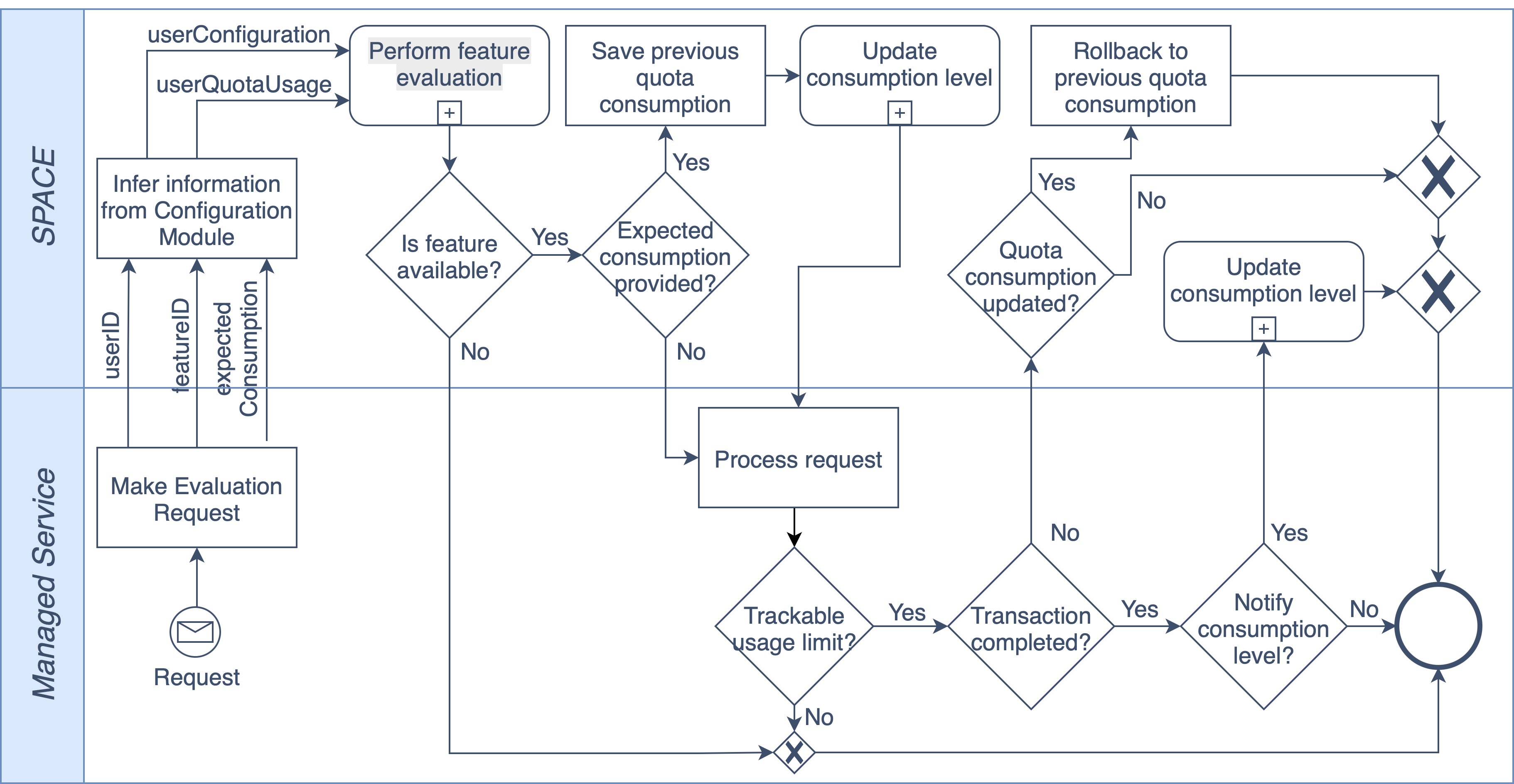
🔑 Key Idea
To evaluate a feature, SPACE must receive:
-
A userId.
-
A featureId, which has the following structure:
<serviceName>-<featureName>. E.g.: petclinic-pets. -
Optionally, an expectedConsumption (e.g., size of a video upload).
infoIf provided, this value enables optimistic updates, i.e. usage levels are tentatively increased before the request is processed.
🛠 How It Works
- Get the contract for the given userId and infer his current subscription (which remember is attached to a configuration).
- Retrieve the configuration from the pricing using the information of the subscription.
- Evaluate access.
- ❌ If denied → stop.
- ✅ If allowed → continue with one of the two paths below.
⚡ Path 1: With expectedConsumption
- Stores a snapshot of the current usage levels (which is kept for 30–60s).
- Applies the expected increase.
- Return access verdict to the managed service:
- ✔️ If the request succeeds → no more actions are needed.
- ❌ If it fails → rollback must be triggered during the snapshot window.
👉 This is ideal for operations where you already know the consumption associated with a request (like the size of a file being uploaded).
📩 Path 2: Without expectedConsumption
- Return access verdict to the managed service:
- ✔️ If the request succeeds and the feature has associated usage limit/s → the managed service must notify SPACE when it completes so it can update usage levels.
- ❌ Otherwise → no more actions are needed.
✅ Summary
-
Use
expectedConsumption→ optimistic updates, better performance, but must be prepared to perform rollbacks in case of failures. -
Don’t use it → explicit confirmation required, safer for unknown or variable resource usage, but requires an extra request from the managed service.