The Pricing2Yaml Syntax
A real-time Pricing2Yaml editor is available, allowing you to render and visualize changes instantly. It provides an interactive way to explore the syntax and experiment with modifications. It also serves as a foundamental tool for designing real-world pricings.
Overview
Pricing2Yaml (originally introduced as Yaml4SaaS) is a YAML-based serialization format designed to operationalize the iPricing metamodel. As modern SaaS pricings have grown from a few simple options to thousands of potential configurations [^1], manual management has become increasingly time-consuming and error-prone. Pricing2Yaml addresses this challenge by providing a formalized, structured representation of pricing information that is both human-readable and machine-processable. It does so through a concise yet expressive syntax capable of capturing:
- Features, covering functional and extra-functional aspects (e.g., support, SLA guarantees)
- Usage limits, both renewable and non-renewable
- Plans
- Add-ons, including availability rules and dependencies
By providing this standardized representation, Pricing2Yaml enables:
- Design — facilitating the creation, sharing, and evolution of pricings among diverse stakeholders.
- Self-adaptation – enabling systems to dynamically adjust configurations based on user subscriptions and usage patterns.
- Testing – supporting the generation of test cases to validate pricing constraints and behavior.
- Analysis — serving as the input for tools that analyze, validate, and optimize pricings.
- Integration — acting as the bridge between business-oriented pricing pages and technical self-adaptation workflows.
In essence, Pricing2Yaml represents the pragmatic layer of the pricing-driven development and operation vision: a lightweight, portable, and developer-friendly format that encapsulates the full variability of SaaS offerings while remaining accessible to non-expert stakeholders.
Specification Details
At the top level, each Pricing2Yaml file includes general metadata about the SaaS offering (saasName, syntaxVersion, version, currency, createdAt), followed by the core components of a pricing. Namely: features, usageLimits, plans, and addOns.
Features
The features section enumerates all functionalities included in the pricing, either functional –i.e. those features that are translated into code within the service– or extra-functional –i.e. those that aren't, such as guarantees like "support priority". Each feature is classified into one of the predefined feature types supported by iPricings:
INFORMATION– allow to see, use, visualize or extract additional data from other features.INTEGRATION– permit users to interact with the system through its API, or to use functionalities from external third-party software within the system.DOMAIN– provide functionality related to the domain of the system, allowing to perform new operations or using exclusive services.AUTOMATION– they allow to configure the system in order to perform some actions autonomously or track thresholds and notify the user if anyone is exceeded. It also includes any task performed by a bot or AI, such as predictions, generative AI, etc...MANAGEMENT– these are focused on team leaders and system administrators. They ease the supervision, organization and guidance of projects, and allow the configuration of accounts and organization-based restrictions and rules.GUARANTEE– technical commitments of the company that operates the system towards the users.SUPPORT– expose the granularity of customer support offered within the plans.PAYMENT– specify payment conditions and possibilities.
For every feature, the following fields are defined:
description: A human-readable explanation of the feature.valueType: EitherBOOLEANorTEXT.defaultValue: Must match thevalueType.type: One of the feature types listed above.expression: A boolean expression defining the conditions under which the feature is enabled. This expression can reference other features and usage limits using thepricingContextandsubscriptionContextobjects (see SPACE evaluation for more information).serverExpression(optional): Similar toexpression, but intended for server-side evaluation. If not provided, it defaults to the value ofexpression.
Additional fields extend expressiveness depending on the feature type:
- Integration:
integrationTypemay specify the integration kind (e.g.,WEB_SAAS), and SaaS pricing URLs can be attached. - Automation: May include an
automationTypedescribing the automated action. - Guarantee: Can reference external documentation via
docURL.
Numeric values are should not be used as values in features; they are modeled as usage limits.
See Pricing2Yaml good practices for more details.
Usage Limits
The usageLimits section specifies additional constraints associated with features for a given configuration. Each usage limit is categorized into one of two types:
NON_RENEWABLE– fixed limits that do not reset during the subscription period (e.g., total storage capacity).RENEWABLE– limits that reset after a defined period (e.g., monthly API calls).
Each usage limit defines the following fields:
description: A human-readable description.valueType: EitherBOOLEANorNUMERIC.defaultValue: Must match thevalueType(boolean or integer/decimal).unit: The measurement unit (e.g.,pet,visit,GB).type: EitherRENEWABLEorNON_RENEWABLE.trackable: A boolean indicating whether the system must track usage levels related to this limit. For example, considering the feature cloud storage, the system should track the storage consumed.period(only forRENEWABLElimits): An object defining the reset interval. It consists of two fields:value: An integer specifying the number of units.unit: The time unit for the period:SEC,MIN,HOUR,DAY,WEEK,MONTH,YEAR.
linkedFeatures: A list of features impacted by the limit.
Plans
The plans section details the distinct subscription tiers offered by the SaaS. Each plan is identified by a unique name and includes:
description: A human-readable description.price: A numeric value representing the cost of the plan.unit(commonly expressed asuser/month)
Plans may redefine features or usage limits, but only if their values differ from the defaults declared in the global features and usageLimits sections. Unlisted features or limits inherit their global defaultValue.
Add-Ons
The addOns section specifies optional elements that can be purchased in addition to plans. Each add-on may:
- Provide access to new features.
- Redefine usage limits, i.e. setting higher limits than those included in the subscribed plan.
- Extend usage limits (e.g., purchasing more storage or additional seats). These add-ons could be contracted multiple times within the same subscription. These can be expressed through the
usageLimitsExtensionsfield, whose values are the same asusageLimits, but their impact on operation differ.
Add-ons do not consider default values. All features and usage limits not explicitly listed will not be included in the add-on.
This capability is particularly useful for modeling overage costs or pay-per-use strategies, since add-ons can extend existing usage limits as demand grows.
In addition, add-ons also support the following fields:
description: A human-readable description.price: A numeric value representing the cost of the add-on.unit: The billing unit (e.g.,user/month,GB/month,pet/month).subscriptionConstraints(optional): An object defining constraints on how many times the add-on can be subscribed within a single subscription. It includes:min: Minimum number of subscriptions (default is 1).max: Maximum number of subscriptions (default is 1).step: Increment step for the number of subscriptions (default is 1).
availableFor(optional): A list of plan names indicating which plans the add-on is available for. If omitted, the add-on is available for all plans.dependsOn(optional): A list of other add-ons that must be subscribed to in order to purchase this add-on. This is particularly relevant for validating subscriptions.excludes(optional): A list of other add-ons that cannot be subscribed to if this add-on is selected. This is particularly relevant for validating subscriptions.
This guide does not include all the fields and options available in the Pricing2Yaml syntax (e.g. billing periods, tags, rendering options, etc). For a comprehensive specification, please refer to the complete Pricing2Yaml specification.
Example
To better illustrate the syntax, consider the following PetClinic pricing model.
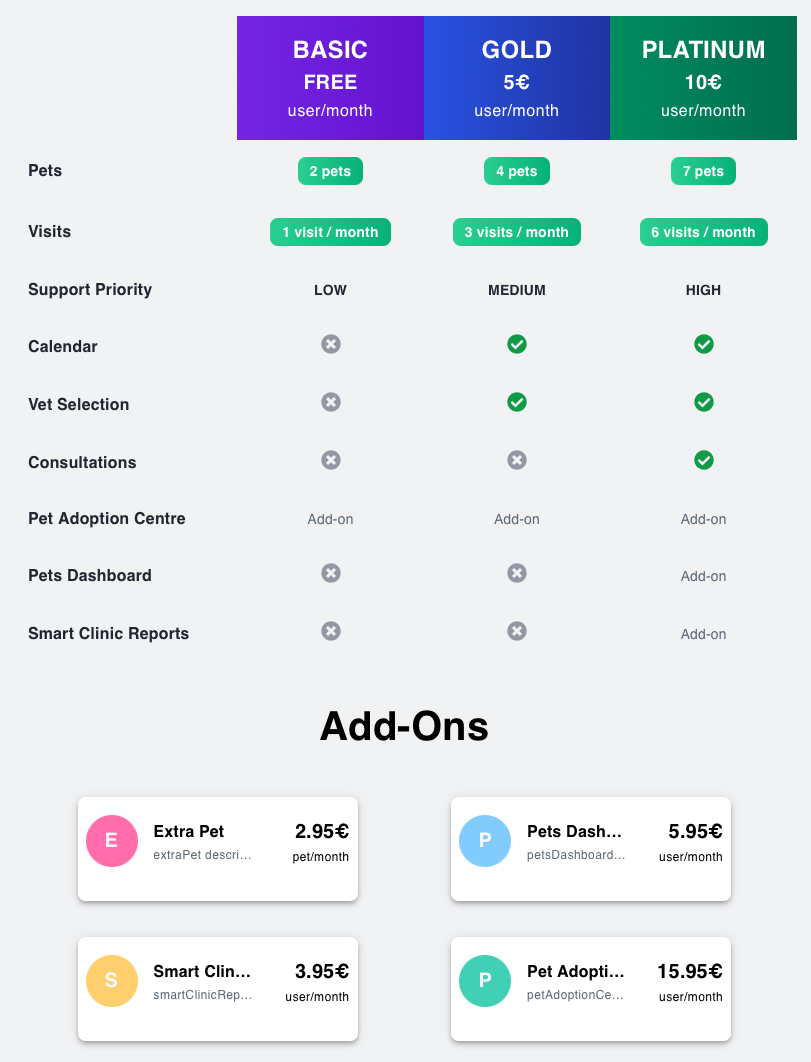
This example demonstrates how a complete SaaS pricing can be described using Pricing2Yaml.
Features
The features section enumerates all available functionalities. For instance:
- pets and visits are modeled as domain features with associated usage limits. As can be seen in the pricing2yaml representation, their expressions depend on the corresponding usage levels associated with the limits.
- supportPriority represents an extra-functional feature (more specifically a support feature), specifying the level of customer support.
- All features –except for pets and visits– are enabled or disabled based on the subscribed plan.
Usage Limits
The usageLimits section introduces constraints on feature availability:
maxPets: A non-renewable limit controlling the maximum number of pets per subscription.maxVisitsPerMonthAndPet: A renewable monthly limit defining how many visits can be scheduled per pet.
Each limit references the features it affects via linkedFeatures.
Plans
Three plans are defined:
- BASIC: A free plan with minimal functionality.
- GOLD: An intermediate plan that increases usage limits and unlocks features like
calendarandvetSelection. - PLATINUM: The most advanced plan, enabling premium features such as
consultationsand offering higher limits.
Plans only override feature values or usage limits when they differ from the global defaults (see pricing2yaml representation).
Add-Ons
The addOns section extends the core pricing with optional upgrades:
- extraPet extends the
maxPetslimit and, as a scalable add-on (i.e. only providesusageLimitsExtensions), it can be contracted up to 20 times (seesubscriptionConstraints). - petsDashboard is only available for the
PLATINUMplan and unlocks a dashboard feature. - smartClinicReports depends on
petsDashboardand adds advanced reporting. - petAdoptionCentre introduces an additional domain-specific service.
These add-ons demonstrate how Pricing2Yaml supports scalable add-ons and dependencies.
Pricing2Yaml Representation
You can experiment with this example directly in the online Pricing2Yaml editor — a playground where you can modify the YAML, explore changes in real time, and get familiar with the syntax and its terminology.
saasName: PetClinic
syntaxVersion: "3.0"
version: "latest"
createdAt: "2025-09-19"
currency: EUR
features:
pets:
description: Pets description
valueType: BOOLEAN
defaultValue: true
expression: subscriptionContext['pets'] < pricingContext['usageLimits']['maxPets']
serverExpression: subscriptionContext['pets'] <= pricingContext['usageLimits']['maxPets']
type: DOMAIN
visits:
description: visits description
valueType: BOOLEAN
defaultValue: true
expression: subscriptionContext['visits'] < pricingContext['usageLimits']['maxVisitsPerMonthAndPet']
type: DOMAIN
supportPriority:
description: supportPriority description
valueType: TEXT
defaultValue: LOW
type: SUPPORT
calendar:
description: haveCalendar description
valueType: BOOLEAN
defaultValue: false
expression: pricingContext['features']['haveCalendar']
type: INTEGRATION
integrationType: WEB_SAAS
vetSelection:
description: haveVetSelection description
valueType: BOOLEAN
defaultValue: false
expression: pricingContext['features']['haveVetSelection']
type: DOMAIN
consultations:
description: consultations description
valueType: BOOLEAN
defaultValue: false
expression: pricingContext['features']['consultations']
type: DOMAIN
petAdoptionCentre:
description: petAdoptionCentre description
valueType: BOOLEAN
defaultValue: false
type: DOMAIN
petsDashboard:
description: havePetsDashboard description
valueType: BOOLEAN
defaultValue: false
expression: pricingContext['features']['havePetsDashboard']
type: INFORMATION
smartClinicReports:
description: smartClinicReports description
valueType: BOOLEAN
defaultValue: false
type: INFORMATION
usageLimits:
maxPets:
description: ''
valueType: NUMERIC
defaultValue: 2
unit: pet
type: NON_RENEWABLE
trackable: true
linkedFeatures:
- pets
maxVisitsPerMonthAndPet:
description: ''
valueType: NUMERIC
defaultValue: 1
unit: visit
type: RENEWABLE
period:
value: 1
unit: MONTH
linkedFeatures:
- visits
plans:
BASIC:
description: Basic plan
price: 0.0
unit: user/month
features: null
usageLimits: null
GOLD:
description: Advanced plan
price: 5.0
unit: user/month
features:
supportPriority:
value: MEDIUM
calendar:
value: true
vetSelection:
value: true
consultations:
value: false
usageLimits:
maxPets:
value: 4
maxVisitsPerMonthAndPet:
value: 3
PLATINUM:
description: Pro plan
price: 10.0
unit: user/month
features:
supportPriority:
value: HIGH
calendar:
value: true
vetSelection:
value: true
consultations:
value: true
usageLimits:
maxPets:
value: 7
maxVisitsPerMonthAndPet:
value: 6
addOns:
extraPet:
description: extraPet description
price: 2.95
unit: pet/month
subscriptionConstraints:
min: 1
max: 20
step: 1
usageLimits:
maxPets:
value: 1
petsDashboard:
description: petsDashboard description
availableFor:
- PLATINUM
price: 5.95
unit: user/month
features:
petsDashboard:
value: true
smartClinicReports:
description: smartClinicReports description
dependsOn:
- petsDashboard
price: 3.95
unit: user/month
features:
smartClinicReports:
value: true
petAdoptionCentre:
description: petAdoptionCentre description
price: 15.95
unit: user/month
features:
petAdoptionCentre:
value: true
Takeaways
This example highlights the expressive power of Pricing2Yaml:
- Features capture both functional and extra-functional aspects of the system.
- Usage limits define quantitative or temporal constraints to further restrict access to features.
- Plans build upon global defaults to define tiers of service.
- Add-ons extend the pricing dynamically, enabling more flexible business models.
Using a lot of add-ons in a pricing can generate a massive configuration space, which can be difficult to manage, especially if no pricing-driven self-adaptation solutions are employed. It is recommended to use them wisely and only when necessary. See pricing design tutorial for more information.
In summary, the PetClinic example shows how SaaS pricings can be described in a concise, structured, and machine-processable way, while remaining human-readable.