➕ Create User
Remember, in SPACE, users are not end-users of your SaaS application.
Instead, they represent the components that need to interact with SPACE through an apiKey.
Each user account is assigned a role, which determines the operations they can perform.
As a quick reminder, SPACE defines three roles:
- 👑 ADMIN – Can execute all operations, including user and service deletion.
- 🛠️ MANAGER – Can perform all operations except destructive deletions (e.g., cannot permanently remove users or services).
- 🔎 EVALUATOR – Can only evaluate features. This role is recommended for most components that only need to check feature access.
👉 For more details, see SPACE Role Based Access Control.
To create a new user in SPACE, follow these steps:
1. Create Users via the UI
To create a new user account:
- Go to Access Control in the side panel.
- Click Add User at the top-right corner.
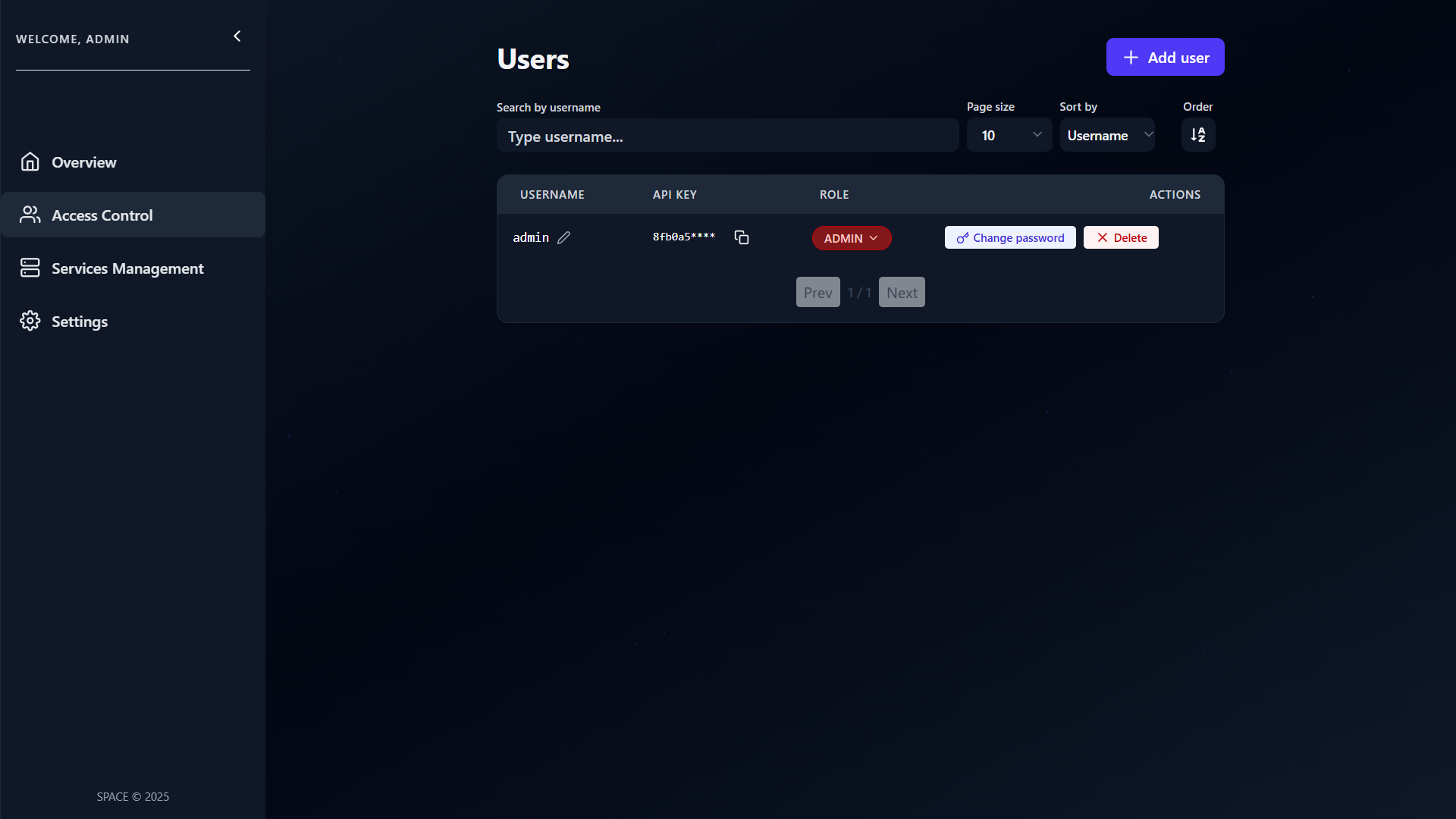
A dialog will appear asking for the new user’s data.
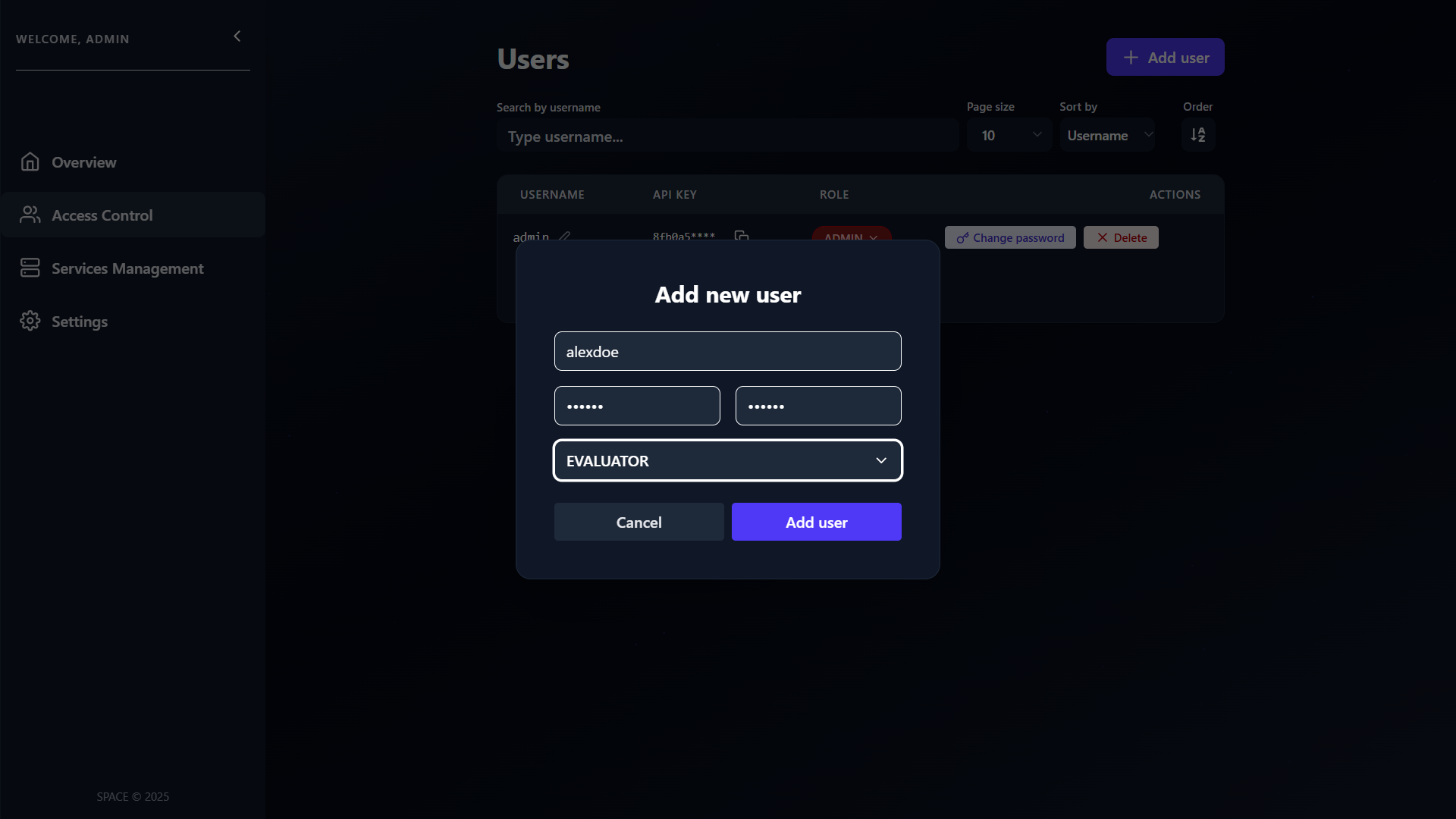
- Fill in the required fields, select a role, and click Add user.
Remember that ADMIN users can create users with any role, while MANAGER users can only create EVALUATOR or MANAGER users.
2. Create Users via the API
You can also create users programmatically using the SPACE API. To do this, you need either an ADMIN or MANAGER API key.
Example with curl
curl --header 'x-api-key: <your_api_key>' \
--json '{"username":"johndoe","password":"foobarbaz","role":"MANAGER"}' \
http://localhost:5403/api/v1/users
Simplified POST /api/v1/users request:
POST /api/v1/users HTTP/1.1
Host: localhost:5403
Accept: application/json
Content-Type: application/json
x-api-key: <your_api_key>
{
"username": "johndoe",
"password": "foobarbaz",
"role": "MANAGER"
}
Example response body
{
"username": "johndoe",
"role": "MANAGER",
"createdAt": "2025-08-04T08:29:56.589Z",
"updatedAt": "2025-08-04T08:29:56.589Z",
"apiKey": "b2fb39e2407c47598ba4748189d32bb915c18357bc17c6a9d6e8064591f003dc"
}
✅ Once the user is created, copy its apiKey and use it in the x-api-key header to authenticate requests against the SPACE API for that user.