🔄 Manage Users
The Users Management view in SPACE allows administrators and managers to control access by updating roles and credentials of existing accounts.
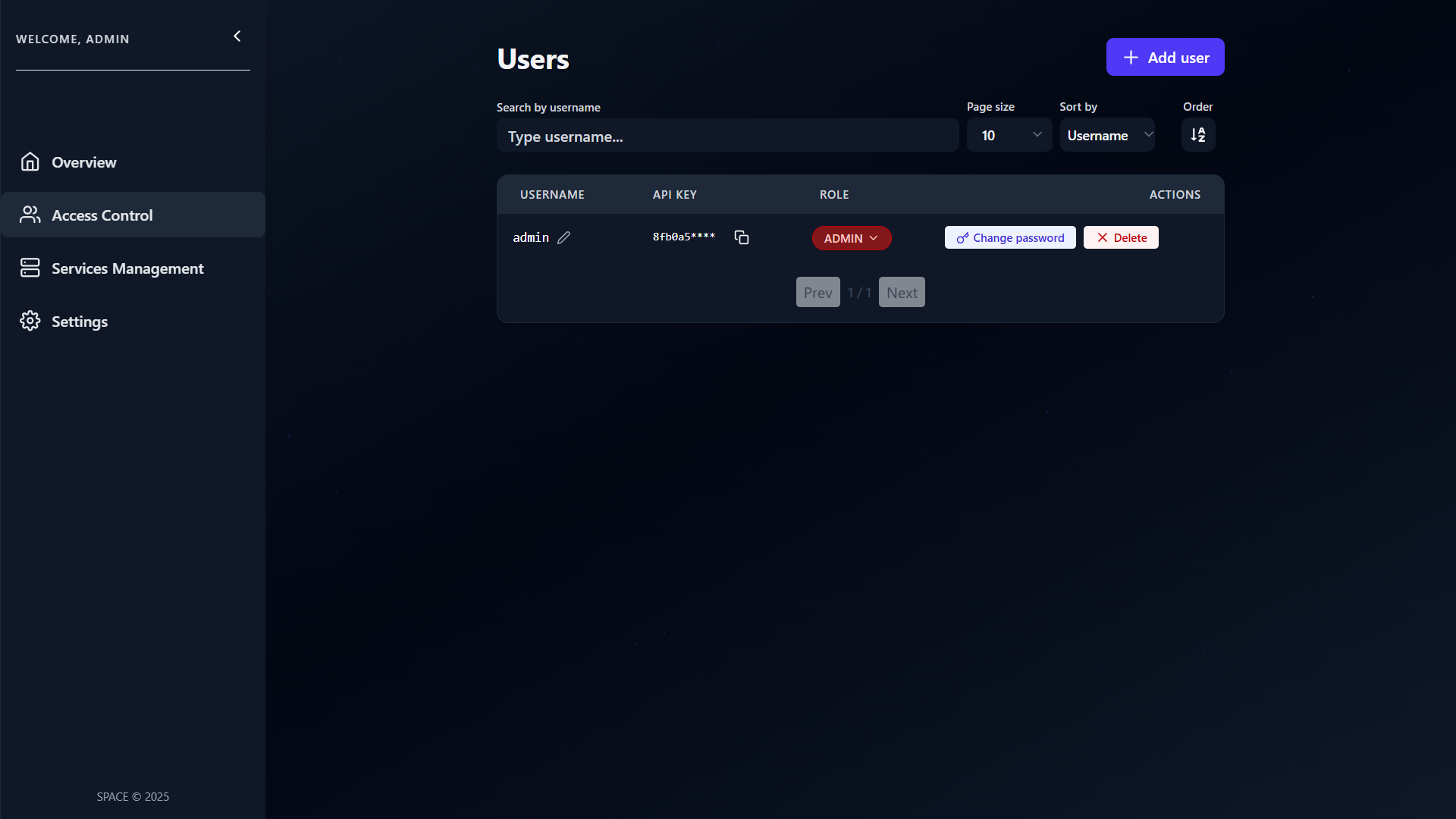
From this view, you can:
-
🔑 Change a user’s role
Upgrade or downgrade a user’s role as long as you respect the permission restrictions:- ADMIN can change other users to any role.
- MANAGER can change roles but cannot grant or remove ADMIN privileges.
- EVALUATOR cannot manage users.
-
🔐 Change a user’s password
You can reset or update a user’s password.- This action is only allowed to be performed on users with your same role or lower.
👉 For example, a MANAGER can update the password of another MANAGER or EVALUATOR, but never an ADMIN.
-
🗑️ Delete users
While the interface provides this option, details are covered in the dedicated Delete Users guide.
⚠️ Important
There must always be at least one ADMIN user in SPACE.
If you attempt to delete or downgrade the last administrator, SPACE will block the operation and return an error.